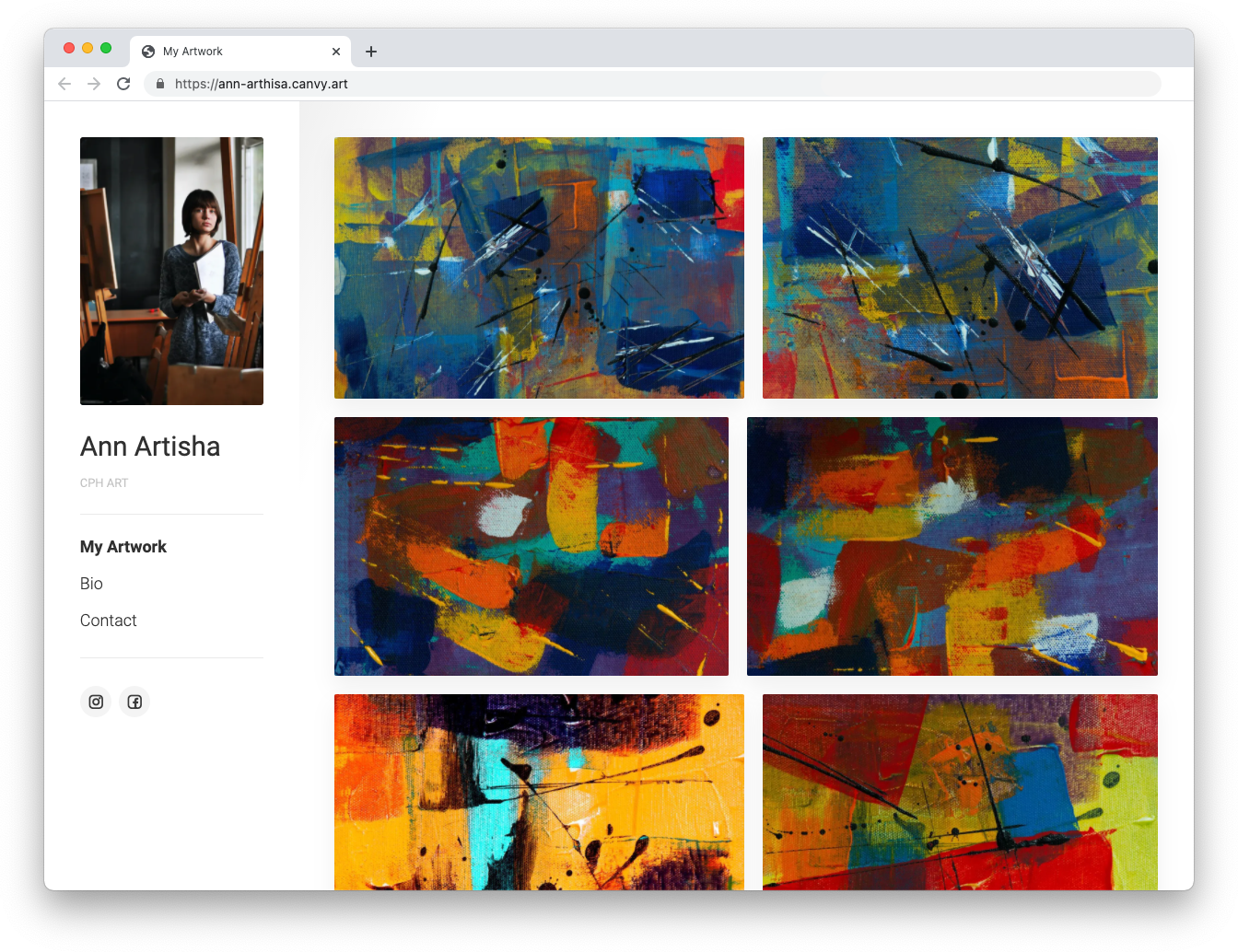Tips & Tools for Showcasing your Art Online
With more and more art experiences taking place digitally, it’s essential to be able to showcase your art online in a professional manner. If you don’t have the resources or time to spend putting together elaborate displays, or are unsure what tools to use, don’t worry — we’re here to help!
Check out our guide to showcasing your art online. Get tips and tools to help you present your art to a digital audience of art professionals and potential buyers.
1. Select your best work
First things first. Before you can showcase your work online, you’ll need to do some curating. As a general rule, whether you’re building your own website or sending a digital portfolio to a potential client, make selections of what you consider to be your strongest works.
It can be difficult to self-edit, but try to avoid posting or sharing every work you’ve ever made all at once. Too much content can be a lot for viewers to digest. And you’ll want to make sure they don’t miss the best of the best. Keep in mind that the works you select should be representative of your practice, while also showing your range.
2. Make sure you have high-quality images
It’s not just the work that you choose that matters. It’s the images you use to represent them. Even the most outstanding artwork can get overlooked if the image quality is poor. Images should be clear, neatly cropped, color-corrected, accurate representations of your work. If you don’t work digitally, this likely means you will have to photograph your art. But don’t worry. There are ways to photograph your work without fancy, expensive equipment or the help of a photographer, while still keeping it professional. And that also brings us to our next point…
3. Create mockups
Once you know which works you want to showcase and you have images of them on hand, it’s time to think about how to present them to your audience.
While a white cube is certainly not the only setting to display art, you’ll still want to make sure your artwork stands out by avoiding cluttered, distracting backgrounds in your images. You might not have the space or equipment to stage installation photos at home or in the studio. In which case, a good alternative is to create mockups — scale models of your work in situ.
If you are a painter, for example, it should be relatively easy to crop out the background of photos of your work, as long as they have been taken straight on. Or, maybe your work was produced digitally in the first place. Either way, it’s relatively straightforward to insert your artwork seamlessly into a clean, professional, and well-designed setting using digital tools.
Mockups can be created using photo-editing software like Photoshop. But to forgo the time and learning curve, there are also easy mockup tools you can use that are specifically geared toward showcasing artwork.
Showcasing your art online is easier than ever before with Canvy
4. Build a portfolio
Having high quality, well-curated images of your works and professional-looking mockups is important. But it’s also necessary to consider how and where you display these images. Remember what we said about not letting cluttered backgrounds distract from your artwork? Generally, the same can be said about the design of an online portfolio. It’s a good idea to keep it minimal, with a crisp and clean layout and clear fonts, so that your art stands out.
Portfolio-building tools
There are a number of ways and tools you can use to build your online portfolio. You can build your own website to showcase your artwork using standard website builders like Squarespace or Wordpress, for example. Or Weebly, which may be better suited to those working on a budget.
Ann Artisha’s portfolio website on Canvy
To save time and money, artist tools like Canvy also make it quick and easy to build a portfolio website. If you have a free membership with Canvy, you can get your own subdomain on their platform. There, you can easily build and publish your portfolio, integrating the professional mockups you’ve created.
You can also go with an artist platform, like ArtConnect, which makes it possible to upload and present your work in an organized and professional format for free. Mockup-style images of your work using custom backgrounds are a great way to stand out here as well. Online portfolio platforms can also be a great addition to your own dedicated website, as it increases your online presence and has the potential to reach a broader audience.
5. Adding an online shop
Something else to think about when building your online portfolio is how you might make potential sales. If you are planning on selling your work online, you may be able to integrate an online shop into your portfolio website. The free Woocommerce plugin can be used with Wordpress sites, for example.
You can create a seller profile on an online marketplace like Etsy. To make the shop setup process easier and more integrated with your portfolio, Canvy also lets you easily export your mockups from their platform to your Etsy shop. Bear in mind that if you use an online marketplace to sell your work, there will likely be transaction fees on sales.
Whichever way you choose to go, make the process easy for potential buyers. It should be straightforward for them to view quality images of your work, find information about pricing and availability, send you an inquiry or make a purchase directly.
Artwork by Amylee Paris, mockup created using Canvy
6. Send a newsletter
An email newsletter can help you build up relationships by engaging directly with art-interested viewers and potential buyers online. You can send a newsletter to showcase a curated selection of your latest works, for example. And if they’re for sale, link directly to your online shop. Here again, you can use mockups for a professional presentation.
ArtConnect is the leading destination to discover emerging contemporary artists worldwide.
Other articles that you might enjoy